LCD Screen Selection Guide for Oscilloscopes
In the field of electronic measurement, oscilloscopes serve as a core tool, whose performance and display quality directly impact the accuracy of measurement results. As a critical component of oscilloscopes, the selection of the LCD screen is critical not only for display performance but also for operational experience and measurement efficiency.
This article will provide a detailed selection guide for readers, covering key selection considerations, technical parameters, application scenarios, and supplier selection.

01 Analysis of Core Parameters for Oscilloscope LCD Screens
When selecting an LCD screen for an oscilloscope, the following core parameters require special attention, as they directly determine the display quality and user experience.
1.1 Screen Size and Resolution
Screen size and resolution collectively determine the amount of information an oscilloscope can display and the clarity of that information. A larger screen size combined with a higher resolution allows more waveform details to be shown simultaneously, reducing the need for scrolling and zooming, thereby improving work efficiency.
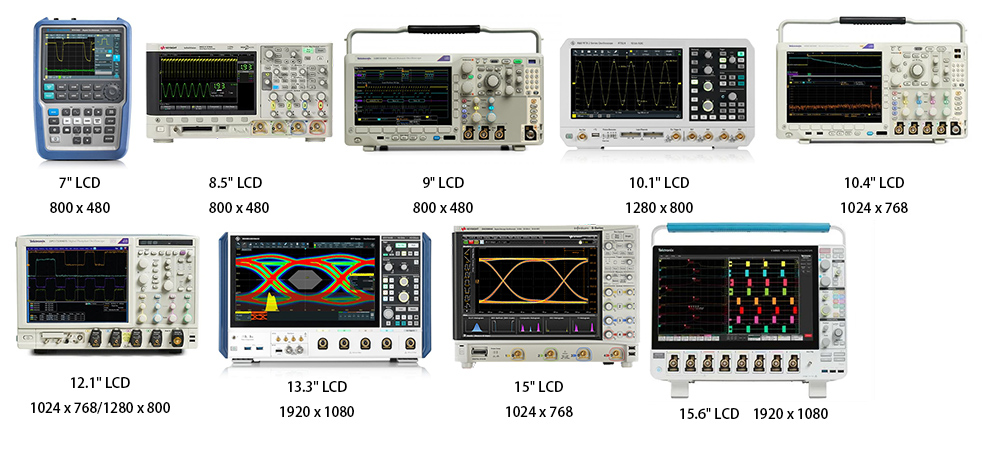
The screen sizes of mainstream oscilloscopes typically range from 7 inches to 8.5 inches, with resolutions varying from 800×480 to 1024×768 or even higher. For example, the Tektronix TBS1000C model features a 7-inch TFT True Color LCD screen with a resolution of 800 × 480 pixels, while some high-end models may be equipped with larger screens and higher resolutions, as shown in the figure below.
|
Brand |
Model |
TFT Display Size |
Resolution |
|
TBS2000B |
800 x 480 |
||
|
Tektronix |
MDO3000 |
800 x 480 |
|
|
Tektronix |
5 Series B MSO |
1920 x 1080 |
|
|
Tektronix |
6 Series B MSO |
1920 x 1080 |
|
|
R&S®MXO 5 |
1920 x 1080 |
||
|
Rohde&Schwarz |
R&S®RTO6 |
15.6" |
1920 x 1080 |
|
keysight |
Infiniium MXR B-Series |
15.6" |
1920 x 1080 |
|
DSOS804A |
1024 x 768 |
||
|
Tektronix |
4 Series B MSO |
1920 x 1080 |
|
|
Rohde&Schwarz |
R&S®MXO 4 |
1920 x 1080 |
|
|
Rohde&Schwarz |
R&S®RTP |
13.3" |
1920 x 1080 |
|
keysight |
DSOX4034G |
1280 x 800 |
1.2 Color Performance
Color performance determines the number of colors an oscilloscope can display, which is crucial for distinguishing different signal channels, analyzing spectra, and complex waveforms. Higher color depth provides smoother gradient displays and clearer detail differentiation.
Modern digital storage oscilloscopes typically support 65,535 colors (16-bit) or higher color performance, enabling finer waveform displays and more intuitive differentiation of signals and measurement areas through color variations.
Entry-level: 262K colors (18-bit)
Mid-to-high-end: 16.7M colors (24-bit)
1.3 Brightness and Contrast
Contrast and brightness are critical factors affecting display quality. High contrast and high brightness LCD screens provide clearer waveform displays, especially under strong lighting conditions, ensuring good visibility. It is recommended to select an LCD screen with a contrast ratio of no less than 800:1 and brightness of no less than 500 cd/m².
1.4 Refresh Rate and Response Time
The screen’s refresh rate and response time directly impact the smoothness of waveform displays, particularly when capturing rapidly changing signals. A high refresh rate reduces flickering during waveform updates, ensuring stable display, while a fast response time minimizes motion blur, ensuring accurate representation of signal details.
For dynamic waveform displays, a high refresh rate (typically 60Hz or higher) and fast response time (in milliseconds) are essential parameters, collectively ensuring smooth and accurate real-time signal representation.
1.5 Viewing Angle
Viewing angle refers to the maximum angle from which users can clearly see the display content from the sides or above/below the screen. Wide viewing angle technology ensures no color distortion or brightness loss even when viewed from an angle.
LCD screens utilizing IPS technology typically offer a wide viewing angle of 178 degrees, enabling multiple engineers to observe the screen simultaneously, facilitating teamwork and debugging.
1.6 Touch Functionality
Modern oscilloscopes increasingly incorporate touch screens. Key considerations when selecting one include:
Touch Technology: Capacitive screens are superior to resistive screens.
Response Speed: Affects operational smoothness.
02 Selection Recommendations for Different Application Scenarios
Different application scenarios have varying requirements for oscilloscope LCD screens. Below are selection suggestions for common application scenarios:
2.1 Education and Training Scenarios
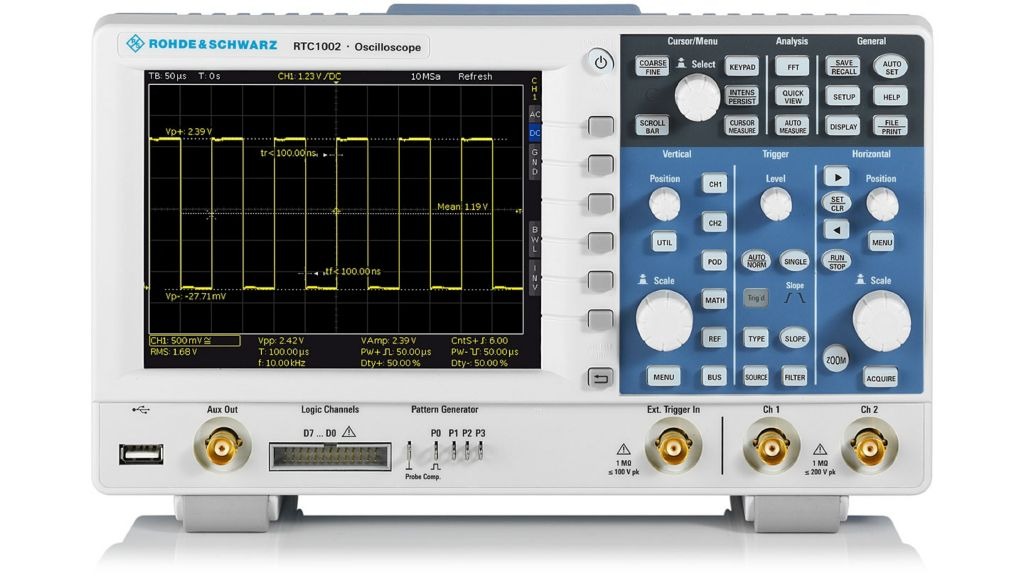
Educational scenarios require a balance between teaching effectiveness and cost control. The screen requirements for such applications are relatively basic.
An LCD display with a size of 7-10.1 inches and a resolution of no less than 800×480 is sufficient to meet the needs. Emphasis should be placed on screen clarity and viewing angles to facilitate student observation and learning. For example, the LCD screens of devices such as the TBS1000C (Tektronix) and R&S®RTB 2/R&S®RTC1000 (Rohde & Schwarz) feature a 7-inch 800×480 resolution. If the budget allows, a screen size of approximately 10.1 inches with a resolution of at least 1280×800 is recommended to ensure sufficient display clarity.
|
Display size |
7’’ 8.4’’ 8.5’’ 9’’ 10.1’’ |
|
Resolution |
800 x 480;1280 x 800 |
|
Brightness |
300-400 cd/m²(Indoor) |
|
Contrast |
General parameters |
|
View Angle |
IPS panel |
|
Display Colors |
General parameters |
|
Rmark |
Scratch-resistant coating(Durable) AF |
|
Touch screen |
With PCAP |
2.2 Field Maintenance and Debugging

Field work environments are complex and variable, requiring oscilloscopes to have high portability and environmental adaptability. A compact screen size of 7-10.1 inches is recommended to balance portability and visibility. The screen should feature high brightness (700 cd/m² or higher) and anti-glare treatment to cope with strong outdoor lighting. The touchscreen should support gloved and wet-hand operation to adapt to various field conditions. Given the complexity of field environments, the screen must be designed with scratch resistance, impact resistance, and dust/water protection (at least IP54 rating). Response time requirements can be relaxed slightly, but the refresh rate should not be lower than 60Hz to ensure real-time waveform display. The housing should use lightweight yet robust materials, with weight controlled under 1kg and thickness not exceeding 25mm to ensure true portability.
Reference: Devices such as the R&S®Scope Rider (Rohde & Schwarz).
|
Display size |
7’’ 8.4’’ 8.5’’ 9’’ 10.1’’ |
|
Resolution |
800 x 480;1280 x 800 |
|
Brightness |
700cd/m²↑(Outdoor) 1000cd/m²↑(Sunlight Readable) |
|
Rmark |
AG+AF Reinforced and dustproof/waterproof design(IP54) |
|
Touch screen |
With PCAP |
|
Frequency |
>=60Hz |
|
Response Time |
General parameters |
|
LED life time |
50K hours↑ |
|
Power Consumption |
LOW Power Consumption |
|
Operating Temp |
-20 ~ 70 °C |
2.3 High-Speed Signal Analysis
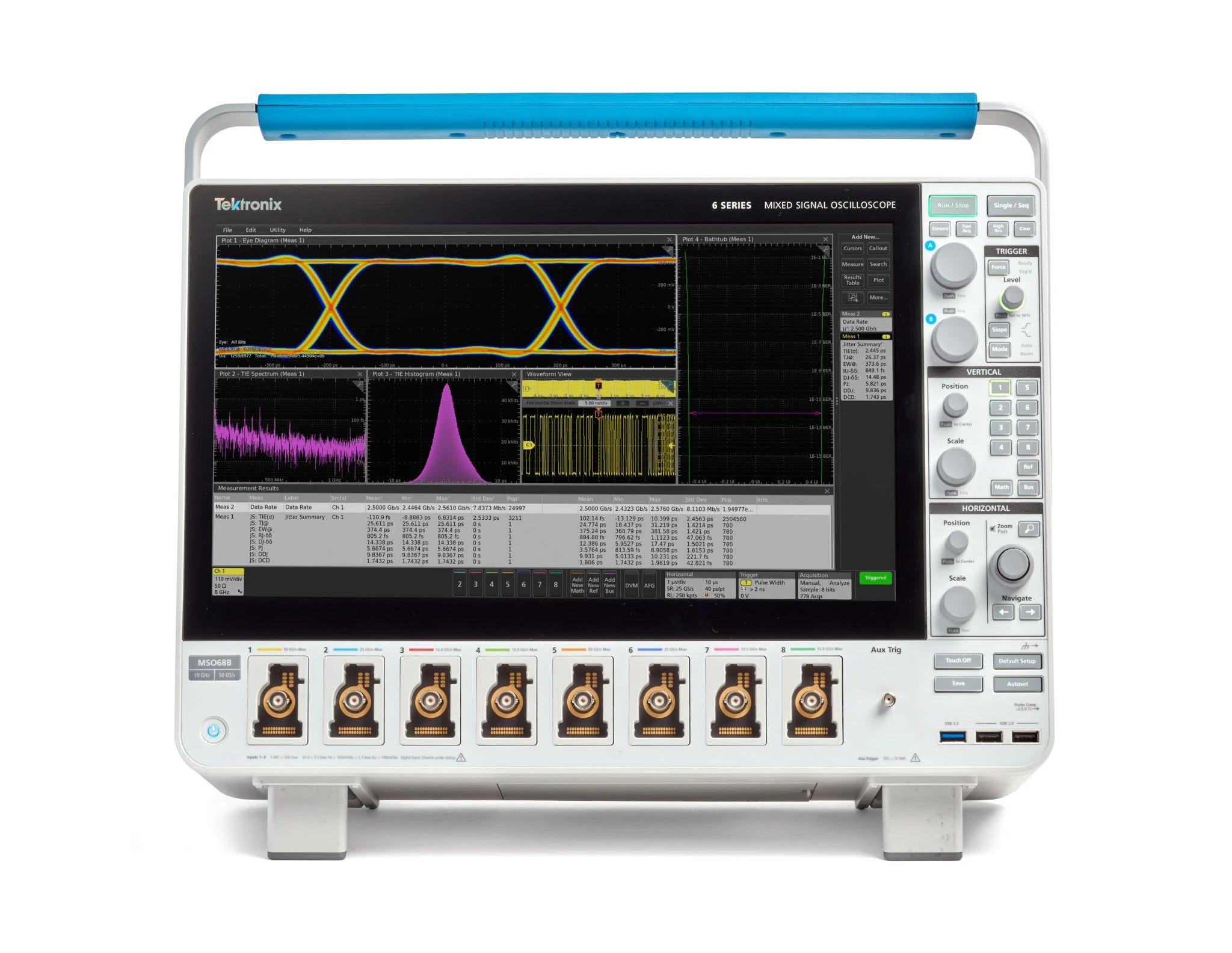
|
Display size |
10.1’’ 10.4’’ 12.1’’15.6’’ |
|
Resolution |
1280 x 800;1920*1080↑ |
|
Brightness |
300-400 cd/m²(Indoor) |
|
|
700cd/m²↑(Outdoor) |
|
|
1000cd/m²↑(Sunlight Readable) |
|
Contrast |
900:1↑ |
|
View Angle |
General parameters |
|
Display Colors |
16.7M 90% NTSC |
|
Rmark |
AG+AF |
|
|
Reinforced and dustproof/waterproof design(IP54) |
|
Touch screen |
With PCAP |
|
Frequency |
>=120Hz |
|
Response Time |
<=10ms |
|
LED life time |
50K hours↑ |
|
Operating Temp |
-20 ~ 70 °C |
2.4 Laboratory R&D Environments
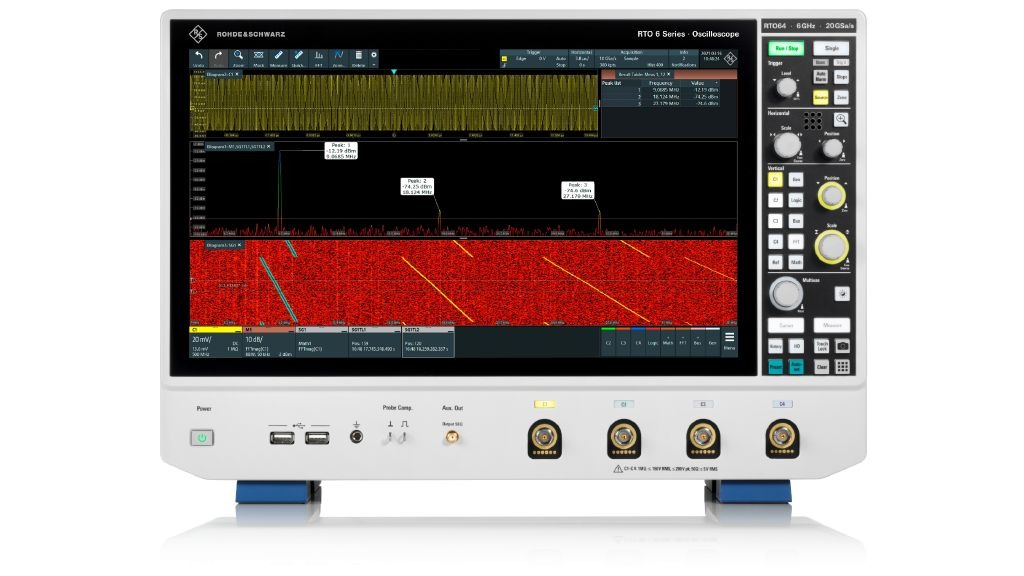
|
Display size |
12.1’’15’’15.6’’ |
|
Resolution |
1920 x 1080↑ |
|
Brightness |
300-400 cd/m²(Indoor) |
|
|
700cd/m²↑(Outdoor) |
|
|
1000cd/m²↑(Sunlight Readable) |
|
Contrast |
800:1↑ |
|
View Angle |
IPS Panel |
|
Display Colors |
100% sRGB |
|
Rmark |
Automatic brightness adjustment |
|
|
blue light filter |
|
Touch screen |
With PCAP |
|
LED life time |
50K hours↑ |
|
Operating Temp |
-20 ~ 70 °C |
2.5 Automated Test Systems
In automated test environments, oscilloscopes often operate as part of a system, and their screen requirements differ. For local displays, a 10.4-12.1-inch industrial-grade touchscreen supporting 24/7 continuous operation is recommended. The screen should feature wide-temperature operation (-20℃ to +70℃) and high-reliability design, with an MTBF (Mean Time Between Failures) of at least 50,000 hours. Anti-interference performance is also critical—choose products with EMI shielding design.
|
Display size |
10.4’’ 12.1’’ |
|
Resolution |
1024 x 600;1024 x 768;1280 x 800 |
|
Brightness |
300-400 cd/m²(Indoor) |
|
|
700cd/m²↑(Outdoor) |
|
Contrast |
General parameters |
|
View Angle |
IPS Panel |
|
Display Colors |
100% sRGB |
|
Rmark |
High reliability design |
|
|
EMI shielding design (electromagnetic interference protection) |
|
Touch screen |
With PCAP |
|
LED life time |
50K hours↑ |
|
Operating Temp |
-20 ~ 70 °C↑ |
2.6 Special Environment Applications
For special environments such as extreme temperatures, high humidity, and strong vibration, military-grade or industrial-grade specialized displays are required. These screens typically adopt fully sealed designs with a protection rating of IP65 or higher and an operating temperature range of -40℃ to +85℃. The display panel must have high brightness (1000 cd/m² or higher) and wide-temperature characteristics to ensure normal operation under extreme conditions. The touchscreen should support high-pressure driving, allowing operation even with thick gloves. The housing material should be stainless steel or reinforced composite, featuring corrosion resistance and vibration resistance.
03 Coordinated Consideration of LCD Screen Parameters with Other Oscilloscope Components
The oscilloscope LCD screen is not an isolated component; its performance and actual value entirely depend on how well it synergizes with the oscilloscope’s core parameters. An excellent display system must work in perfect harmony with other subsystems to fully leverage the instrument’s overall performance. The following factors should be comprehensively considered during selection:
3.1 Matching Display Resolution with Sampling Rate
High sampling rates require high-resolution screens for optimal performance. When an oscilloscope captures signals at high sampling rates (e.g., above 10 GS/s), it acquires a large number of data points. These subtle signal variations can only be clearly presented on a high-resolution display. If the screen resolution is insufficient (e.g., only 800×480), waveform details may appear blurred due to pixel limitations, even with high sampling rates, failing to reveal true signal characteristics.
For example, an oscilloscope with a 20 GS/s sampling rate capturing a 1ns fast-edge signal will acquire 20 data points. On a low-resolution screen, these points might be compressed to just a few pixels in width, making details indistinguishable. In contrast, on a high-resolution 1920×1080 screen, the same time span can be allocated more pixels, clearly displaying edge details and potential ringing or overshoot.
Selection Recommendation:
Below 2 GS/s sampling rate: 800×480 resolution is acceptable.
2-10 GS/s sampling rate: 1280×800 or higher resolution is recommended.
Above 10 GS/s sampling rate: 1920×1080 or higher resolution is ideal.
3.2 Synergy Between Screen Size and Memory Depth
Large memory depth requires a large screen for effective data visualization. Deep-memory oscilloscopes can capture waveforms over long time spans, but this massive data needs reasonable visual presentation. A small screen cannot display large amounts of waveform data simultaneously, forcing users to constantly zoom and pan, significantly reducing analysis efficiency.
For example, when capturing a complex serial protocol with 128 Mpts memory depth, a small screen (e.g., 7 inches) only shows compressed waveform outlines. Users must repeatedly zoom into local areas to view details, which is tedious and risks losing the global perspective. A 12.1-inch or larger screen can simultaneously display global waveform overviews and key detail areas, offering multi-window functionality and significantly improving analysis efficiency.
Selection Recommendation:
Below 10 Mpts memory depth: 7-8.4-inch screen is sufficient.
10-100 Mpts memory depth: 10.1-inch screen is recommended.
Above 100 Mpts memory depth: 12.1-inch or larger screen is ideal.
3.3 Relationship Between Refresh Rate and Waveform Capture Rate
High waveform capture rates require high-refresh-rate screens to fully utilize their advantages. The waveform capture rate (waveform update rate) indicates how many waveforms an oscilloscope captures per second. A high capture rate improves the probability of capturing intermittent abnormal events. However, if the screen refresh rate cannot keep up, this advantage remains unrealized.
For example, an oscilloscope with a waveform capture rate of 1,000,000 times/second but a screen refresh rate of only 30Hz will bottleneck the system, as many captured waveforms cannot be displayed in real time. Only a high-refresh-rate screen (120Hz or higher) can smoothly display rapidly captured waveforms, allowing users to truly observe dynamic signal changes.
Selection Recommendation:
Below 5,000 waveforms/second: 60Hz refresh rate is sufficient.
5,000-50,000 waveforms/second: 75-120Hz refresh rate is recommended.
Above 50,000 waveforms/second: 120Hz or higher refresh rate is essential.
3.4 Matching Touch Functionality with User Interface Complexity
Complex operating systems require responsive touchscreen support. Modern digital oscilloscopes often run on Linux or Windows Embedded-based operating systems, offering advanced measurement functions and settings. Relying solely on traditional knobs and buttons is inefficient.
Capacitive touchscreens support multi-touch and gesture operations (e.g., pinch-to-zoom, swipe navigation), significantly improving operational efficiency, especially when using advanced functions like math operations and bus protocol analysis. However, the touchscreen’s response speed and accuracy must match the system performance to avoid operational delays and false triggers.
Selection Recommendation:
Basic oscilloscope models: Non-touch or resistive touchscreens are sufficient.
Mid-to-high-end models, especially those supporting complex analysis and multi-tasking: High-performance capacitive touchscreens are recommended.
3.5 Matching Color Performance with Display Information Types
Multi-dimensional information display requires rich color support. Modern oscilloscopes do more than display simple voltage-time curves; they simultaneously show multi-channel waveforms, spectrum analysis, protocol decoding, measurement parameters, and statistical data.
High color depth (16.7M colors) and wide color gamut displays can differentiate various types of information using colors—e.g., different colors for channels, color temperature variations for signal strength (in spectrum displays), and highlighted colors for abnormal events. This is crucial for quickly understanding complex signal scenarios.
Selection Recommendation:
Basic measurement applications: 65K colors are sufficient.
Complex applications requiring multi-channel observation, frequency domain analysis, and protocol decoding: 16.7M colors or higher, with at least 72% NTSC color gamut coverage.
3.6 Matching Brightness with Usage Environment
Ambient lighting conditions determine screen brightness requirements. The visibility of an oscilloscope in different environments largely depends on screen brightness. Laboratory environments typically have controlled lighting, making 300-400 cd/m² brightness sufficient. However, field engineers working under high lighting conditions require higher brightness screens.
Notably, screen brightness affects not only visibility but also power consumption. High-brightness screens significantly increase power draw, which is critical for battery-powered portable oscilloscopes. Therefore, appropriate brightness should be selected based on the actual usage environment, balancing visibility and battery life.
Selection Recommendation:
Indoor laboratory environments: 300-400 cd/m².
Field applications: 500-1000 cd/m².
Outdoor strong light environments: 1000 cd/m² or higher, with anti-glare treatment.
04 Practical Selection Suggestions and Summary
Define Primary Requirements: Clearly identify the main application scenarios and testing needs. Is it for basic repairs, embedded development, or high-speed digital signal analysis? Different applications have vastly different screen requirements.
Balance Parameters and Budget: Balance various parameters within the budget. Avoid blindly pursuing the highest specifications; instead, choose the configuration that best suits your needs. For example, a 20MHz bandwidth oscilloscope with a 7-inch 800×480 screen is sufficient for general maintenance and teaching applications.
Experience Display Effects Firsthand: If possible, observe the display effects of different oscilloscope models in person. Pay attention to waveform clarity, color performance, refresh speed, and readability under various lighting conditions.
Consider Future Needs: Consider Future Needs: Anticipate potential changes over the next few years and choose a product with some forward-looking features. For example, opt for a slightly larger screen with higher resolution to accommodate more complex measurement tasks in the future.
Focus on Brand and Service: Choosing products from well-known brands typically ensures better quality assurance and after-sales service. Also consider additional value such as calibration services and technical support.
Evaluate Overall Performance Comprehensively: While the oscilloscope LCD screen is important, it is only part of the entire system. Comprehensively evaluate the matching degree between core parameters like bandwidth, sampling rate, memory depth, and screen performance to select a product with balanced overall performance.
05 Brand, Cost, and After-Sales Service
• Brand Considerations: Opt for brands with profound technical expertise and strong reputations in industrial and specialized display fields, such as Kyocera and AUO. These brands typically deliver more reliable product quality and superior display performance, though at a relatively higher price point. They often excel in color calibration, durability, and impact resistance, while also offering greater product stability and long-term supply reliability.
• Cost Trade-offs: Consider not only the initial purchase price but also long-term usage costs. While high-quality screens may require a higher initial investment, they generally offer longer lifespans and better reliability, potentially proving more economical over time.
• After-Sales Service: Selecting a supplier(Leehon) capable of providing reliable technical support and prompt after-sales service is crucial. Ensure quick response times and effective solutions when issues arise.
• Compatibility and Upgrade Potential: This aspect is also worth considering. Some brands offer modular designs that allow for future display upgrades, providing flexibility to adapt to evolving needs.
06 Selection Process
Requirement Analysis: Define primary application scenarios, usage environment, budget range, and essential functions.
Supplier Consultation: Communicate with technical sales representatives from professional display distributors or manufacturers to obtain detailed specification documents, sample testing opportunities, and support commitments.
Parameter Comparison: Conduct detailed comparisons of screen parameters and other relevant performance indicators among candidate models.
Cost Evaluation: Comprehensively assess purchase price, maintenance costs, and potential upgrade expenses.
Comprehensive Decision-Making: Integrate considerations of performance, price, brand reputation, and after-sales service to make the final selection.
On-Site Testing: Personally operate and experience candidate equipment to verify actual display performance and operational experience.
Post-Implementation Evaluation: After deployment, assess whether the selection meets requirements and accumulate insights for future decision-making.
Back